Did you know that you can use Google Analytics to track more than just your website traffic.
It’s true. In addition to being an enterprise-quality, free website analytics platform, Google Analytics also can be used to track activity on mobile apps and even offline devices, such as point-of-sale systems. You also can connect it up to your other Google accounts – AdWords, AdSense and Webmaster Tools – so it really can give you a very good all-around picture of how your digital programs are working.
If you’re interested in using Google Analytics for data sources other than your website, and you’re not sure how to do it, there are good instructions in the Google Analytics developer resources and the GA support site, and tutorials available on Google Analytics’ YouTube channel. But here are some basic points to know about Google Analytics for mobile apps:
- You don’t use the same code for websites, mobile apps and other devices. You can use a single Google Analytics account, but you should set up a different property within the account for each mobile app. When you’re ready to grab the tracking code for your mobile app, DON’T copy the javascript code that’s used on your website. Instead, you’ll need to download a code package – called a Software Development Kit, or SDK – for use with your mobile apps. There’s different code for iOS and Android apps, so be sure to use the right SDK for your app’s platform. The SDK is available for download on the same page where you would get your website code for that property. It looks like this:
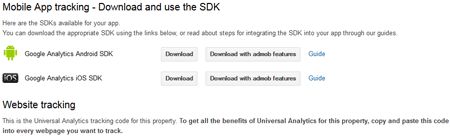
- Unlike Google Analytics code on your website, data from user sessions on your mobile apps is not sent to Google Analytics in real time. Instead, the data is stored locally on the device, then sent in a batch to Google Analytics – a process called dispatching. Dispatching is used for two reasons:
- A mobile device can lose connectivity. And without connectivity, no data can be sent. So saving up the data and sending it to Google Analytics in a batch provides for more accurate reporting.
- Sending in real time can reduce battery life.
- The default timeframe for sending data to Google Analytics varies for Android and iOS apps. It’s sent every 30 minutes for Android apps, and every 2 minutes for iOS apps. But you can customize the code to send in whatever timeframe you want for your particular app.
- The mobile code can identify new vs. returning app users based on a unique anonymous ID that is generated the very first time your app is opened on a particular device. This unique identifier is essentially a user ID for the device, and it remains in place as long as the app remains on the device. Even if the app is upgraded to a new version, the identifier still remains the same, and the user continues to be identified as a returning visitor to the app. The only way a new identifier can be generated for that device is if the user uninstalls the app and then reinstalls it later. The unique identifier is erased from the device when the app is uninstalled, and a new one is generated the first time the app is opened after being reinstalled. At that point, and only at that point, will the device user appear to be a new user, rather than a returning one.
It’s also possible to use Google Analytics on any other web-connected device, such as a point-of-sale system or a web-connected kiosk. That’s a trickier project than tracking mobile apps, though, because you have to manually build the code to do this (called the measurement protocol); there’s no easy javascript or SDK available to do this. You’ll need to carefully review and follow the developer guidelines for Google Analytics.
[tweetthis hidden_hashtags=”#analytics”]Google Analytics isn’t just for websites. Use it to track mobile apps, offline systems, too. [/tweetthis]
