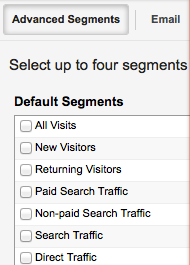 Google Analytics is a very powerful tool that can help you understand how people use your website. One of the more powerful options it offers is the ability to segment your audience in different ways, to see how various types of visitors interact with your site.
Google Analytics is a very powerful tool that can help you understand how people use your website. One of the more powerful options it offers is the ability to segment your audience in different ways, to see how various types of visitors interact with your site.
There are lots of ways in which this can help you. With the rising use of mobile devices to access the Internet, one segment of your audience that should particularly interest you is the subset of visitors who come to your site on a mobile device. With advanced segments, Google Analytics lets you look specifically at mobile traffic. Or you can drill down even further – to look, for example, only at visits from tablet users or those from people using iPhones. Another segment that can be especially valuable to look at is users who come to your site from search engines; here, again, Google Analytics’ advanced segments can help; you can look at traffic from paid search, unpaid search or all visitors who come to your site from search engines.
One of the great things about Google Analytics is that Google already has set this up for you. Even if you’ve just started using Google Analytics and never done any customization, there are advanced segments ready for you to use. These include mobile and tablet traffic, new and returning visitors, paid and unpaid search, and quite a few more.
Ready to get started? The short video below shows you how easy it is to use advanced segments. You’ll already have to have Google Analytics in place and working on your website, but that’s the only prerequisite. Take a look at the video, and then start analyzing:
In addition to the default segments I discuss in the video, you also have the ability to create custom segments using basic and-or statements to slice and dice your data in ways that make sense specifically for your website. I use custom segments for a lot of different types of analysis, including to help me identify pages that are causing 404 errors; and to look specifically at visitors who come in from Facebook, Twitter or other social media sites.
Once you’re comfortable using the default segments, try setting up a custom one yourself. Google provides a basic primer in its support documentation, and if you run into any specific questions, feel free to leave a comment here asking for help.

Hello Kkish,
Thanks for this nice post.
But I need some help about basic use of analytics.
I am totally new in blogging and google analytics.
I am setting up a new wordpress blog which is now in under construction.
Me and some of friends are the only visitors right now.
In 15 February I set up an analytics account and installed the code in my theme.
Now analytics is showing that tracker is installed and it is also showing real time visits without any trouble.
But in the audience section it is showing that visit is 0 though we visited the site.
I am totally confused. Can you help me please?
I would look at a couple of things.
– First, when you are looking at your analytics reports, are you sure that the date range you are looking at includes dates when people definitely have visited the site? Be sure to set the date range properly. And if you haven’t set your time zone within Google Analytics, then you probably have to accommodate for GMT time zone.
– Did you use a WordPress plugin to set up your Google Analytics? If not, then you might try applying the analytics that way, rather than directly in the code yourself. I use Google Analytics for WordPress plugin, and it’s dead simple.
– I believe that my GA for WordPress plugin knows when I click to view my site from within my WordPress dashboard, and I do not see that traffic in my Google Analytics reports. So if you are viewing your site by clicking from your WP dashboard, it’s possible that traffic already is being filtered for you, especially if you are using a WP plugin for the analytics.
– Make sure that you don’t have any advanced segments applied when you are looking at the audience report.
– Do you also have a Google Webmaster account for the site? You might find some useful troubleshooting info there.
I hope one of those things might help you, Naeem. If not, then I would suggest posting your question in a Google Analytics help forum (GA’s own forum is at http://productforums.google.com/forum/#!forum/analytics), possibly including screenshots of what you are seeing in the reporting interface.
Thanks Kkish.
It worked.
I was stupid enough to miss the date range completely.
Thank you.
Glad it worked for you! Let me know when your site launches.
-Kim
Definitely I will let you know.
Thanks again.